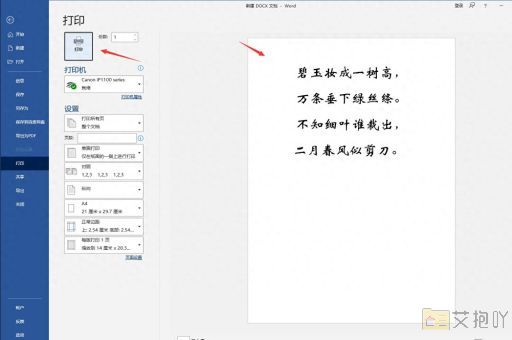foreword是什么意思
"foreword" is a term that refers to an introductory piece of writing, usually found at the beginning of a book or other written work. it is typically written by someone other than the author, such as a well-known figure in the field, a friend or colleague of the author, or an expert on the subject matter of the book.
the foreword serves several purposes. first and foremost, it provides context for the reader, helping them understand why the book was written and what they can expect to gain from reading it. it may also provide some background information on the author, their qualifications, or their motivations for writing the book.
in addition, the foreword often serves as a form of endorsement or recommendation for the book. if the foreword is written by someone with authority or expertise in the subject matter, it can lend credibility to the book and make it more appealing to potential readers.
writing a foreword requires a certain amount of skill and tact. the writer must be able to balance the need to promote the book with the need to provide useful and informative content for the reader. they should avoid simply repeating information that is already contained in the book itself, and instead focus on providing unique insights or perspectives that will enhance the reader's understanding and appreciation of the material.

overall, the foreword is an important part of any written work, and can play a crucial role in attracting readers and establishing the credibility of the author and their ideas. by providing valuable context and insight into the book and its contents, a well-written foreword can help set the stage for a rewarding and engaging reading experience.
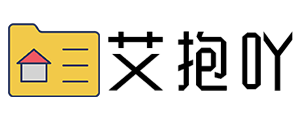

 上一篇
上一篇